Today we release “bulk alias import” which enable you create alias on multiple domains that you own all at a time with out manually adding one by one
How to import or create multiple alias all at a time
Simply head to Bulk Import > Bulk alias to start use it or visit https://app.mailwip.com/domains/bulk/alias to manage it
From there, the system will guide you through the process.
Below is an example.
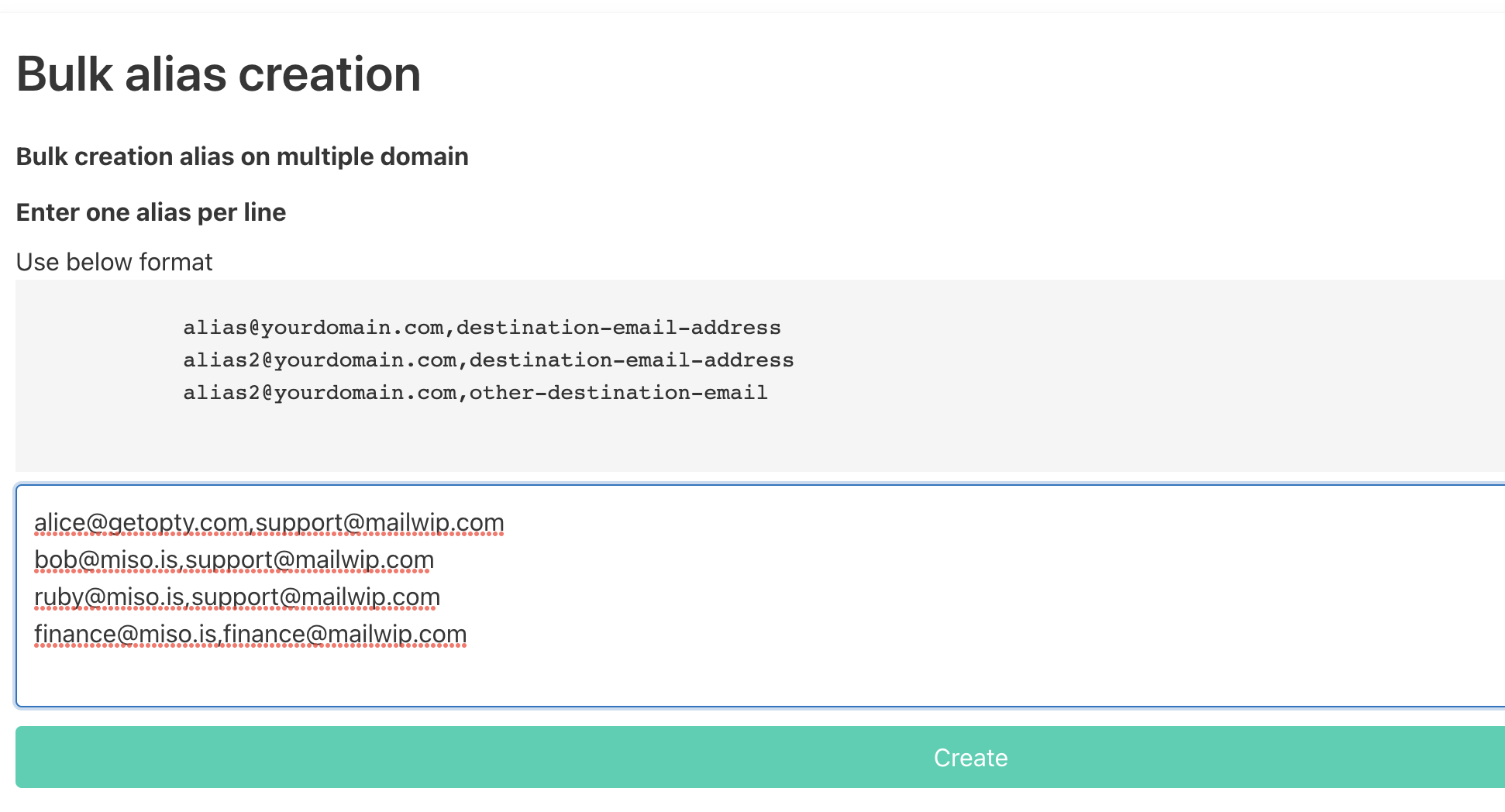
Here, getopty.com and miso.is are my domain. I want to forward a few alias to support@mailwip.com. I can enter a list as below
| |
Upon clicking create, all of alias will be created and setup. If you have question, hit us on the chat.