Auto Configure MX/SPF/DKIM for CloudFlare DNS
This integration enables Mailwip to configure MX/SPF/DKIM automatically using CloudFlare API. As long as your domain exists on CloudFlare, Mailwip can automate the DNS configuration to make things easier for you.
1. Generate API Token
In CloudFlare Dashboard go to My Profile > API Tokens. Then click on Create Token
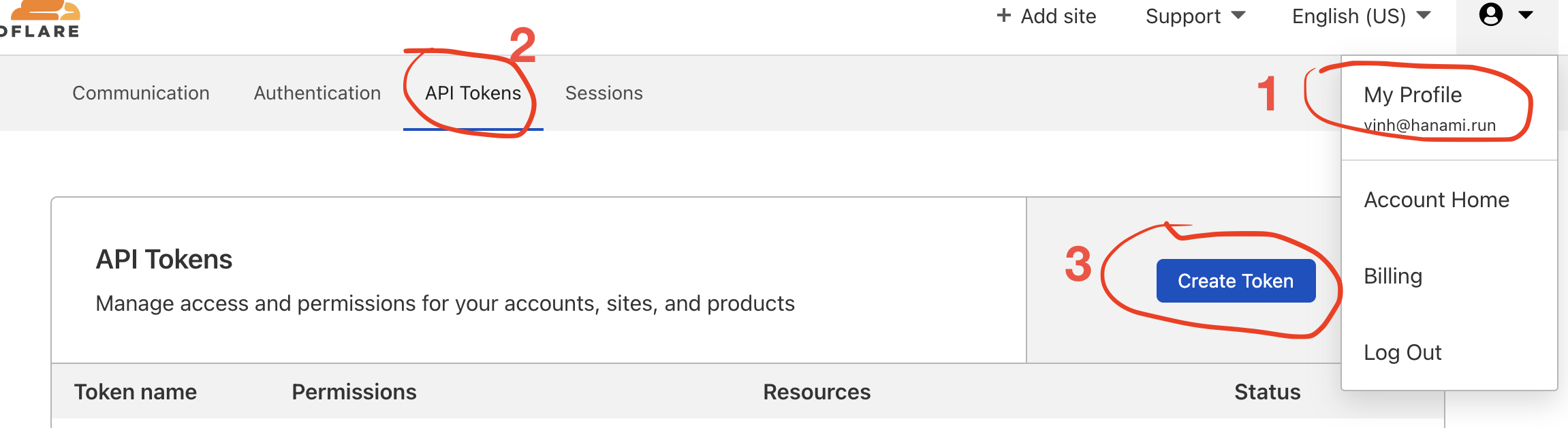
In the next screen, scroll all the way down to "Custom Token" section and click on "Get started"
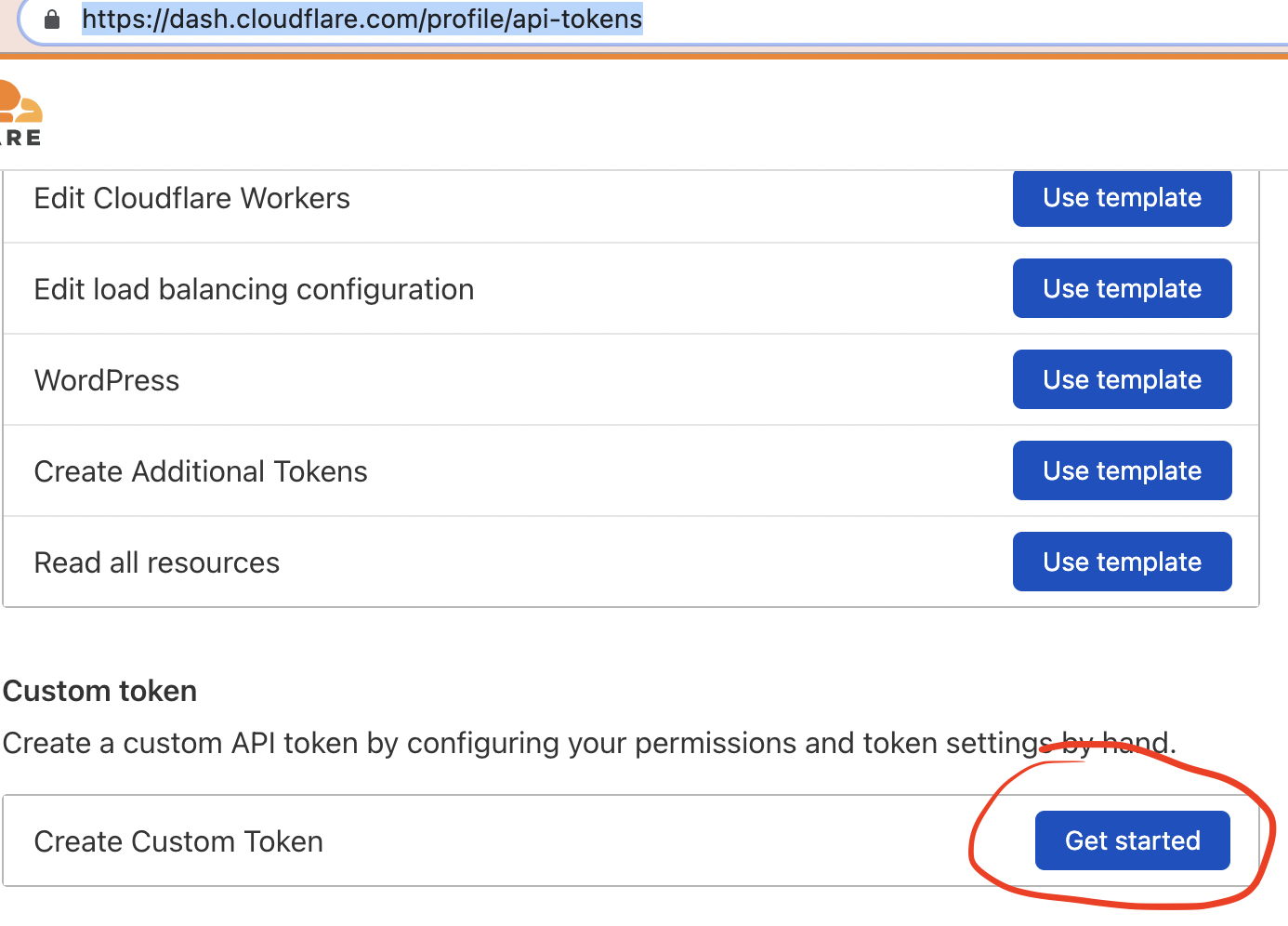
In the next screen, set information as below screenshot then scroll to bottom and click on "Continue to summary"
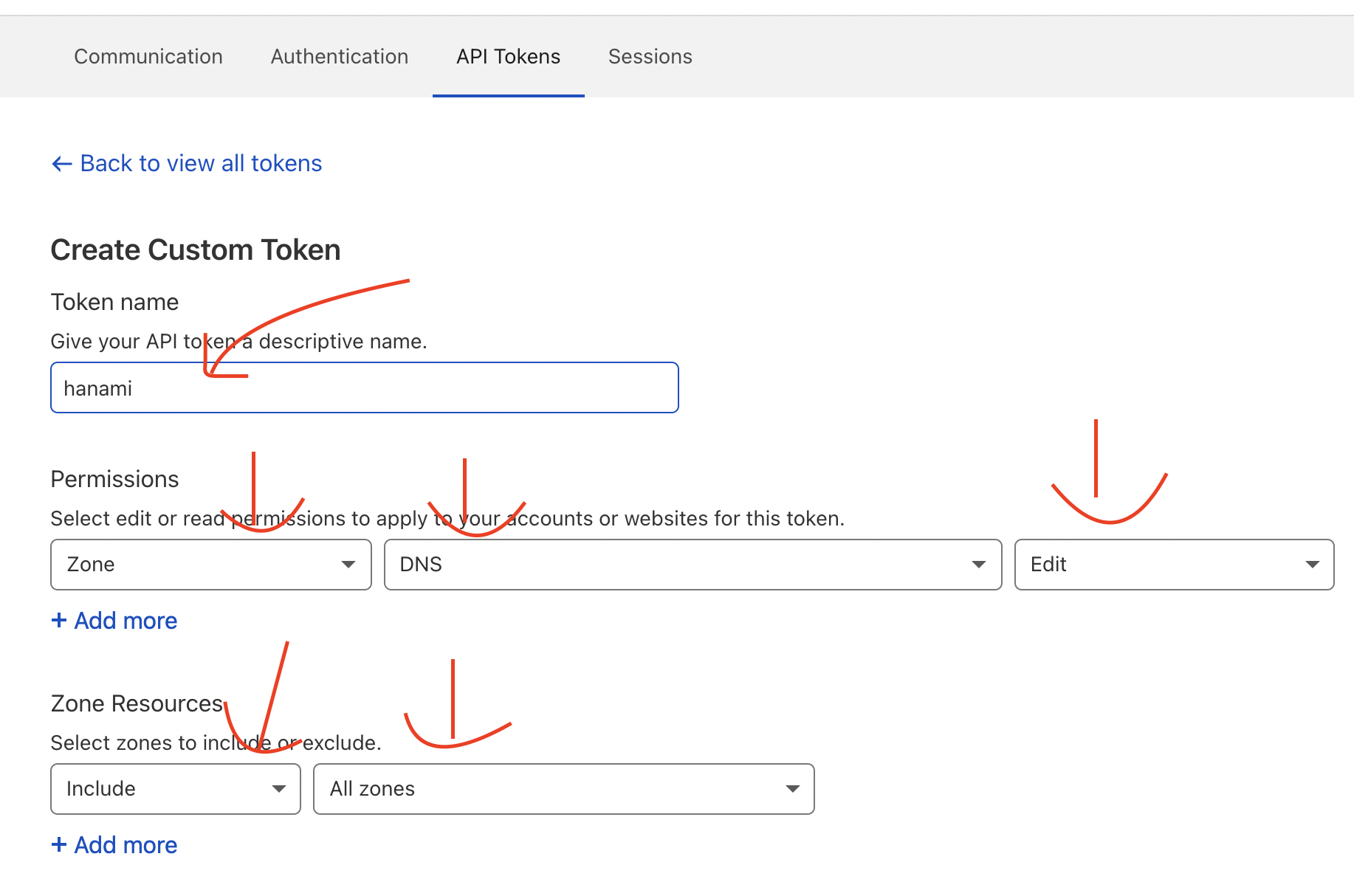
Finally, click on "Create Token" to create the api token. Copy that API token, we need it on next step
2. Config API token on Integration dashboard
Now go to Integration Dashboard and paste the API token then click "Save"
And that's it. Now, after your domain is added to cloudflare, when you do a bulk import on Mailwip Dashboard, if the system detected that you have enable Cloudflare API then it will attempt to automatically configure cloudflare dns