Email forwarding log
Mail log feature is DISABLED by default. You have to opt-in to use it.
Beside forwarding email, Mailwip can also log your email for your own debugging purpose or to retreieve email later on. A use case is when you didn't receive an email, you can use the maillog to see its status(flag as spam, bounce back from the receiver's mail server. If you use our API, you can also retrieve these email via our REST API. You can also reply directly to the email on our web ui if you enable maill log.
However, email is sensitive so we offers 3 levels of mail log.
- Meta data only: only log from, to, timestamp and ip address of sender's mail server and status(bounce, spam)
- Meta data + Subject: above data plus the subject line of email
- Meta data only: only log from, to, timestamp and ip address of sender's mail server
To use this feature, go to Configure tab on your domain page, then do the following:
- 1. Check the box "log emails"
- 2. Choose how many days you want to store emails in the box "log retentions"
- 3. Pick a log level(as describe above) that best serve you
- 4. Click save
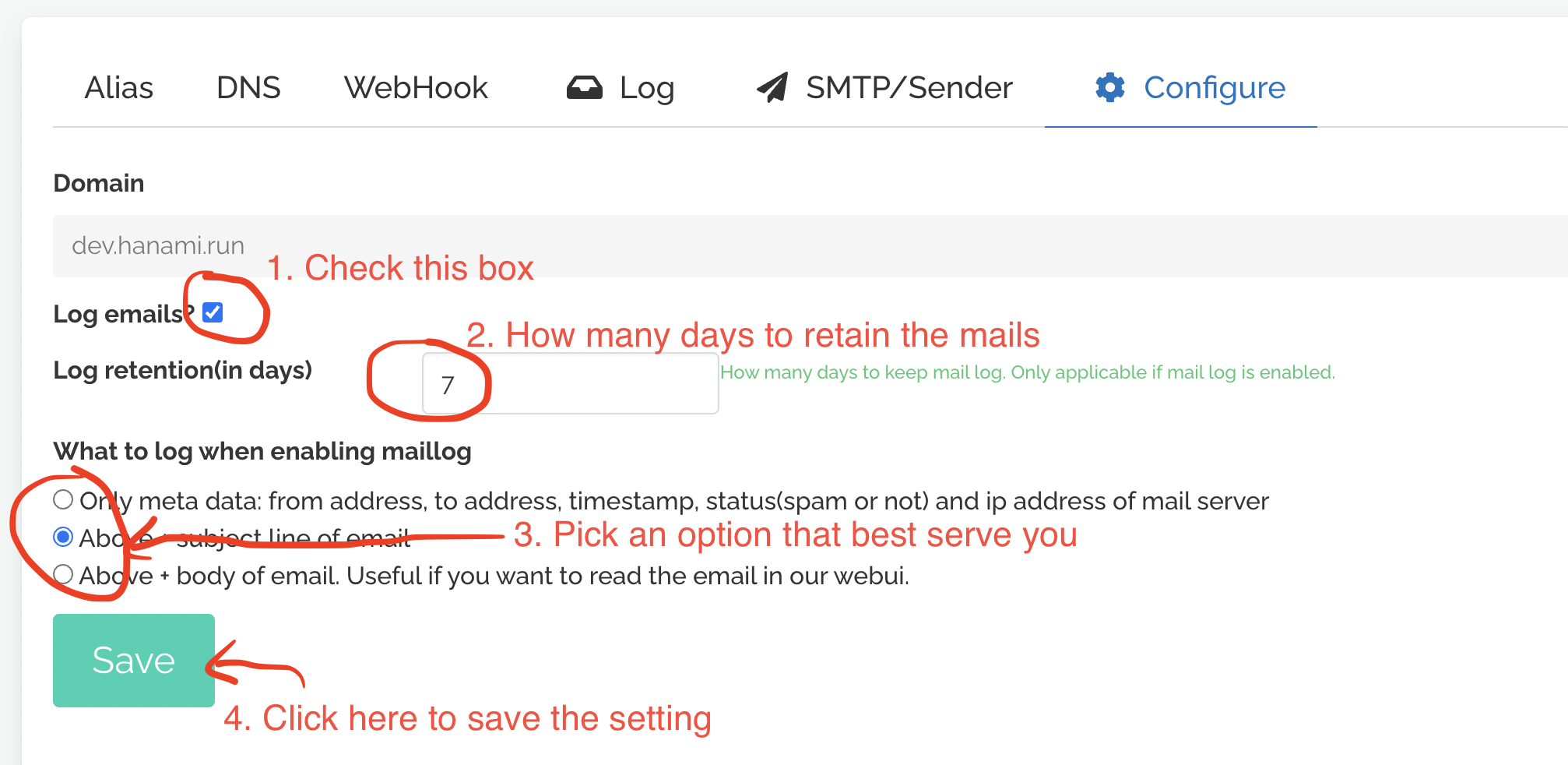
Now, when Mailwip forwards an email, it will be log under "Log" tag of your domain page.
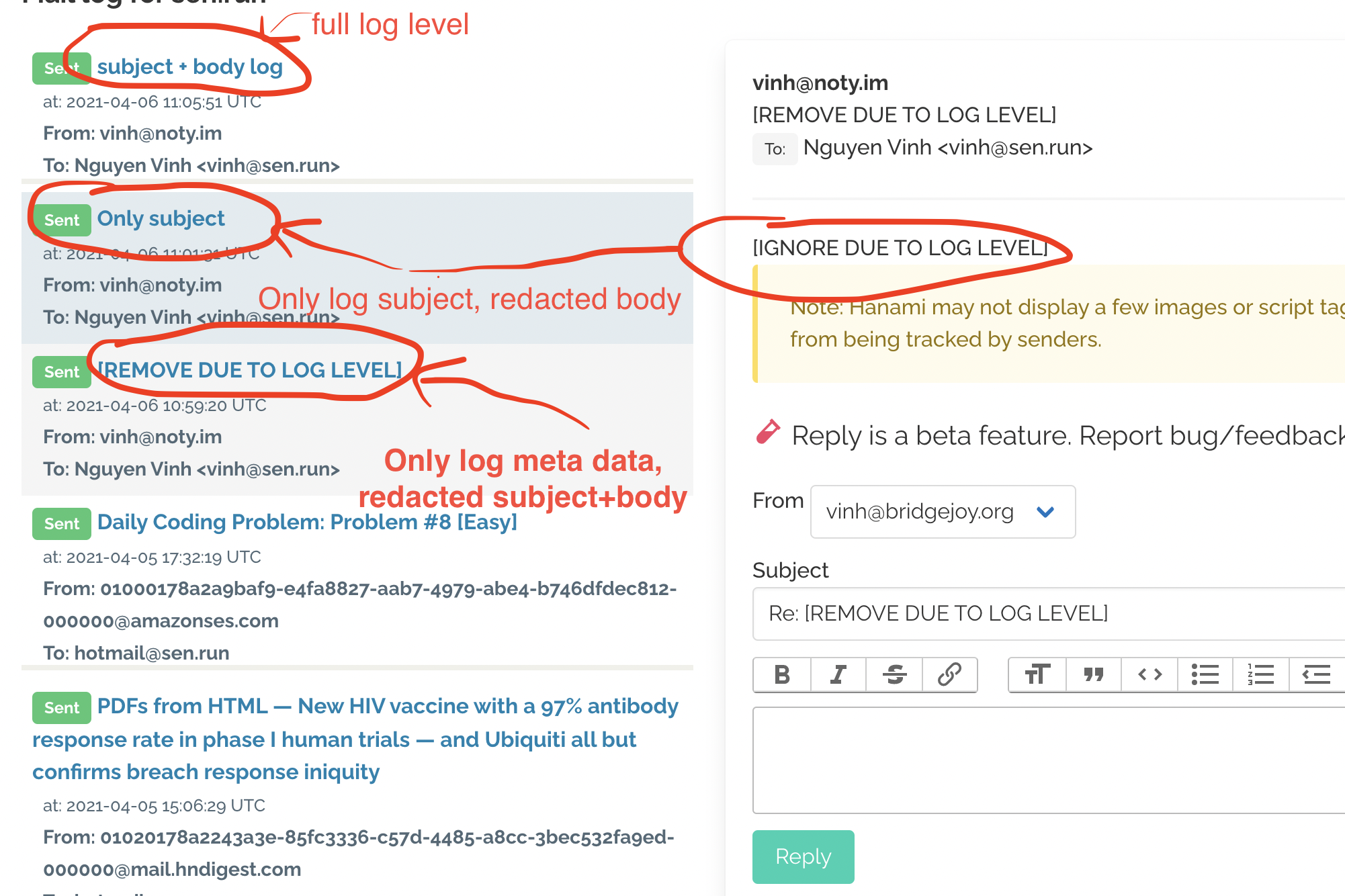
As in this example, the subject is redacted to honor the privacy level (only log meta data) that I configured.