Configure DNS
Once you add a domain into our system,the next step is to configure MX and SPF records. We have documens dedicated to each of DNS/Domain providers
CloudFlare Email Forwarding
AWS Route53 Email Forwarding
User other provider, follow below general instruction
1. Configure MX record
You will need to set MX records of your domain to:
- mx1.hanami.run
- mx2.hanami.run
Example, here we have a domain called ec2.shop and this is how the DNS configuration looks like on cloudflare.
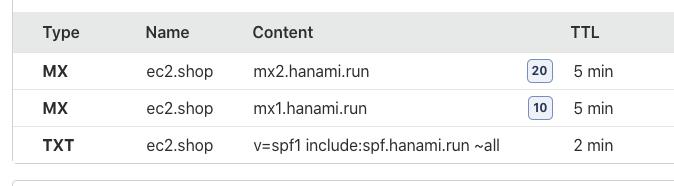
Another example shows how we configure DNS record for a domain on namecheap.com
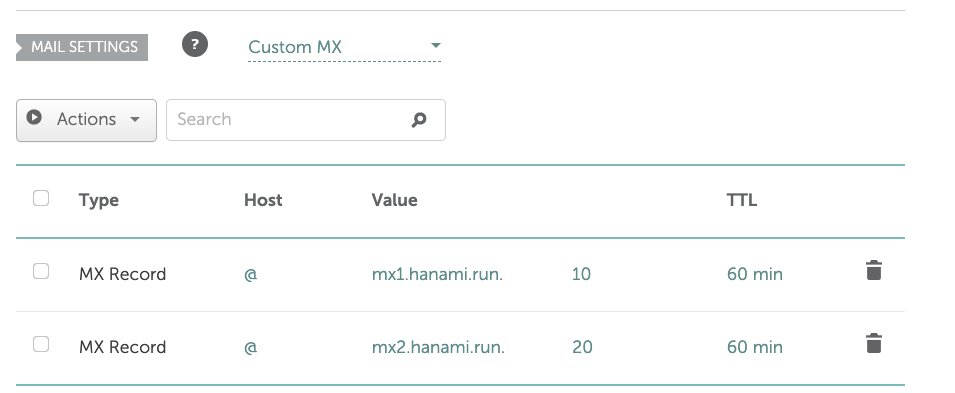
2. Configure SPF record
SPF record is a TXT record with spf prefix. You will need to add a TXT record with below value:
v=spf1 include:spf.hanami.run ~all
If you already had an existing SPF record, such as you already configure it to with Amazon SES or SendGrid, you just need to insert this right after `v=spf1` like this:
v=spf1 include:spf.hanami.run your-existing-spf-record-go-here
As long as this string include:spf.hanami.run appears inside the TXT record of `v=spf1...`, we're good. Our system also helps by detecting your existings SPF record and suggest the right change.